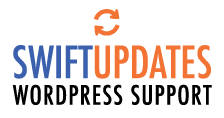Convenience, security, performance.
One of the great things about working with WordPress is that there are plugins that allow you to optimize and customize how it works to best suit visitors to the website as well as site administrators.
At Swift Updates we’ve been creating websites now for nearly 20 years, and experience has shown us ways to make sites better all around – easier for site visitors and easier for website administrators. When we started specializing in WordPress a few years ago it was great to find that there were plugins available to help us customize sites just the way we would like.
These are our ‘go-to’ plugins – we don’t use all on every site, but you can be sure every site we launch has a good collection of them. All of them have a free version, and some have a paid pro version which usually adds additional functionality.
Visitor Experience
Site Performance
As you may know, every time a WordPress page is displayed to a website visitor all of the bits and pieces that make up the page are called up from the database (behind the scenes WP is saying: “ok, someone wants to see the home page. Get me the header, get me the footer, get me the copy from the middle of the page, go grab the images for the slide show: now put them altogether into a web page”). What caching plugins do is save that created web page for a period of time so that the next time someone views the page its already been created and can load much quickly. Depending on the site we typically use one of these two plugins:
Image Sizes
Imagify
Great for image heave websites, imagify compresses/shrinks the files sizes of your images without losing quality, resulting in a faster loading website.
Social Media
Instagram, Facebook and Twitter Feeds by Smash Balloon
Great plugin that lets you add your social feeds to your website, keeping it looking fresh with new content and increase social engagement
Additional Functionality
Ninja Forms
If you need more that the basic form functionality than what comes with WordPress than Ninja Forms is an excellent option with tonnes of addons available for all sorts of extended functions
The Newsletter plugin
The Newsletter plugin is a newsletter and email marketing system for WordPress. It bring functionality similar to what you’d find in Campaign Monitor or Mailchimp right into WordPress. With it you can create and send newsletters directly from the WP dashboard. It manages everything from user subscriptions to email automations, from follow up notifications to list building.
Admin Experience
Better Search Replace
Searching and replacing text in a Word document is easy, but doing it in a website where data is stored in multiple different database tables can be tricky – unless you have an awesome plugin like this one that allows you to select which tables to search (I usually just choose all) and has a ‘dry run’ option you can run first, so you can see what would be changed if you ran it for real.
Page Tree View
The standard list of pages in wordpress is one long list which while it does have some searching and sorting options isn’t always the most intuitive way to find a page. With the Page Tree View plugin the pages are shown hierarchically, so you can see your top level pages, which pages have sub pages, etc. It can be a very effective way to visualize and edit your site pages.
Duplicate page/post
Allows you to easily clone/duplicate any page or post, a fast way to create new content that will have similar content to a previous one.
WP File Manager
This plugin gives you access to the file system right through the admin interface. I wouldn’t say its a replacement for an ftp connection, but its very convenient.
Ecommerce
WooCommerce
Something like 1 in 4 online shops use WooCommerce to power their websites. Out of the box its got lots of great functionality, and the are hundreds of plugins for it that allow you to connect to all kinds of other services. It makes creating and managing an online store simple, with reasonable levels of flexibility and several vital features such as inventory and tax management, secure payments and shipping integration.
Mailchimp for WordPress
As a stand-alone form or integrated to a WooCommerce shop, mailchimp is a great way to capture leads. One of the nice things about this plugin is it adds the “signup up to our mailing list” as a part of the shopping cart checkout.
WooCommerce Google Analytics Integration
This connects WooCommerce with Google Analytics, taking advantage of enhanced eCommerce event tracking.
Website Security
Wordfence
Keep your website safe by scanning malware.
UpdraftPlus
Updraft Plus is a great backup plugin hacking, server crashes, wrong updates or simple user error can ruin a website that’s why it’s important to have a backup plugin in place.
SEO/Analytics
A website is so much more useful when people – especially clients – can find it. These plugins help you to optimized the content of your pages and posts, and then connect it with Google Analytics so that you can get a full accounting of what people are doing on your website, how they’re getting there, what they’re looking at, etc.
Yoast
Takes care of all the technical SEO optimization you need for your site. It forces you to choose a focus keyword when you’re publishing content, and then makes sure that you use it appropriately on that page.
Google Analytics Dashboard for WP by ExactMetrics (formerly GADWP)
Connects your Google Analytics account, with great additional options, like tracking downloads, email and phone clicks.
Pretty link
For more than just SEO, Pretty Link allows you to easily create short links for posts and pages, and set up server-side redirection, including permanent 301 and temporary 302/307 redirects.