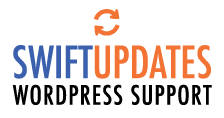Did you know that with WooCommerce you have coupon functionality built in to your online store?
You’re easily able to create coupon codes that shoppers can type in for discounts on orders or even free shipping,
You can limit coupon use per user, per number of uses, per product: there are many possibilities.
Creating Coupons
From the Left Menu, select Marketing and then Coupons
This will show you any existing coupons, and has a button where you can add a new one.
If you don’t see the Coupon section under Marketing check your WooCommerce settings. The general tab has a tickbox labeled “Enable Coupons”. Ensure it is ticked.
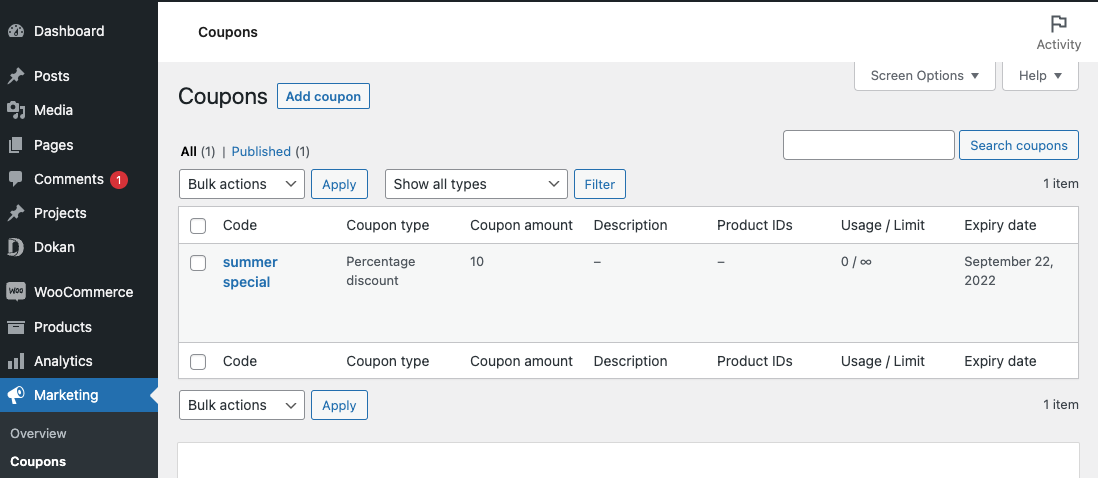
Click the Add Coupon button
This allows you to set the details of the coupon. The first line is the coupon code – this is what the shopper will type in when they check out to receive your discount. You can type an code you’d like, or have the system generate a code for you.
The coupon data section is where the details are. There are three types of discount: percentage discount, fixed cart discount, or fixed product discount. Select the one that makes sense, and then specify the discount.
In my example I’m using a percentage discount, so the 10 indicates a 10% discount. If I had selected the fixed cart discount, the 10 would be $10.
You can also let the coupon offer free shipping, and set an expiry date.
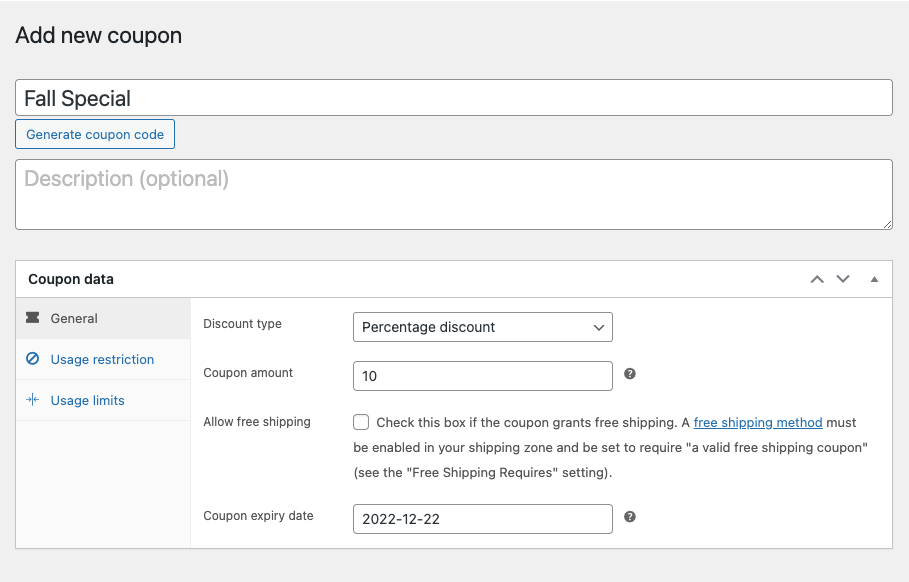
Set the restrictions and limits
This is where you can get very specific about the criteria for your coupons. You can require minimum or maximum spends, restrict them to certain products or categories, prohibit them from being used with other coupons, and much more.
On the Usage limits tab you can limit the number of times a coupon can be used, how many times a single customer can use the same coupon, and how many products it can be used for.
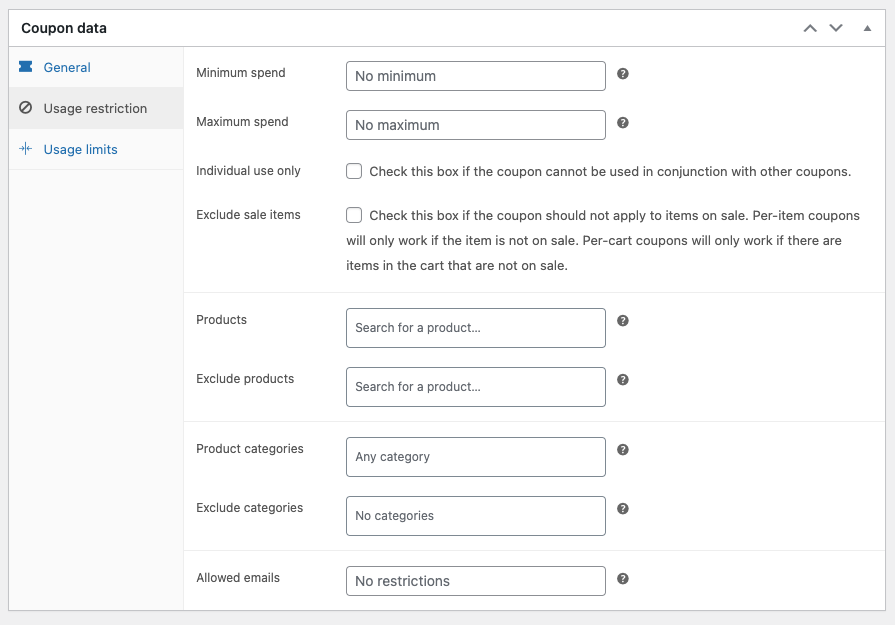
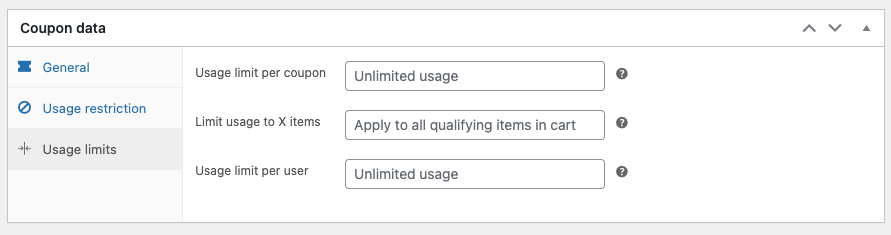
Hit Publish from the right side and your coupon is live. Now when customers are checking out they need only enter the coupon code to receive your discount.
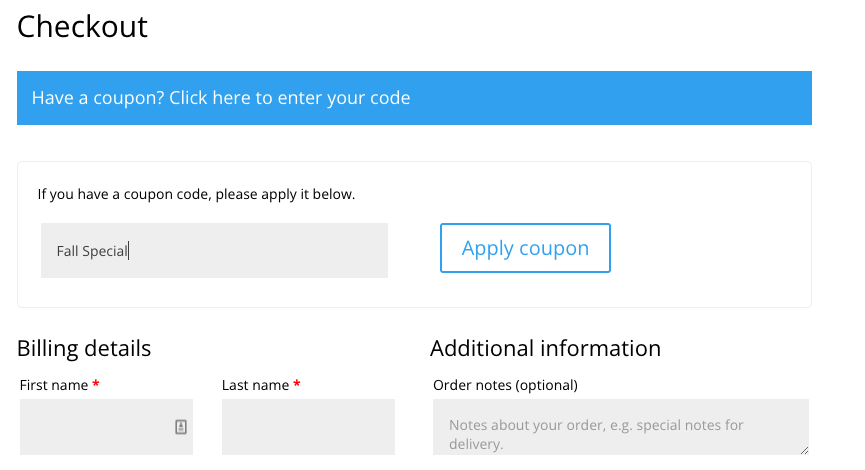
But wait, there’s more!
By adding on coupon extensions there are tonnes of additional options available for all kinds of marketing purposes.
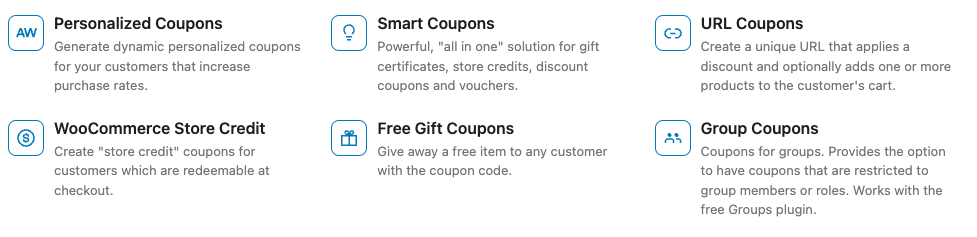
Need help with your WooCommerce store, or thinking of setting one up?
We work with many clients setting up and maintaining their online stores. We’d love to work with you too!