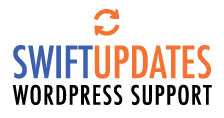Learn How To Find WordPress Vulnerabilities Step-by-Step
Welcome to the inaugural post of our WordPress Security Research Beginner’s Series! With the success of the Wordfence Bug Bounty Program, we wanted to provide emerging vulnerability researchers, and experienced Bug Bounty Hunters, with a comprehensive guide that is designed to equip them with the necessary skills and knowledge to navigate the complex security landscape of WordPress and to uncover vulnerabilities firsthand.
Over the coming months, this series will be presented through multiple blog posts, each delving into the fundamentals of WordPress’s architecture and security mechanisms while featuring real-world examples of vulnerabilities and their exploitation. Our goal for this series is to lay a foundation for your research endeavors and to inspire you to apply your newfound knowledge in discovering and responsibly disclosing vulnerabilities through the Wordfence Bug Bounty Program, which not only allows you to earn rewards up to $10,400 for your work, but also allows you to contribute to our collective mission to Secure the Web.
As a reminder, every vulnerability reported through our Bug Bounty Program is validated and responsibly disclosed by our team of professionals, which means the more vulnerabilities reported to us, the more secure the WordPress ecosystem becomes. We then republish these vulnerabilities for free and at no cost for use by vendors, researchers, and anyone else interested, to help secure the WordPress community. That includes free programmatic access via our API and webhook notifications. It also includes free use of the data to mass scan WordPress servers for vulnerabilities via Wordfence CLI, which includes completely free vulnerability scanning with no limitations.
What to Expect
Approaching from First Principles:
We’ve designed this series to guide you through the WordPress security landscape by building your knowledge from the ground up. We’ll start with the fundamental principles of how WordPress operates, progressively layering on complexity as we move towards practical vulnerability research. Each “chapter” in the series will be presented in subsequent blog posts as outlined below.
WordPress Request Architecture and Hooks: At the heart of WordPress is its ability to process and respond to web requests. We’ll begin by exploring this fundamental request-response framework and how plugins and themes hook into it, setting the stage for a deeper understanding of WordPress’s core functionality.
WordPress Security Architecture: Building on our understanding of request handling, we’ll examine the Security API. This section will unpack the security features provided by WordPress and how they can be leveraged (or misused) by plugin and theme developers to fortify their code.
Setting Up Your Research Lab: We’ll walk you through establishing a WordPress security research lab environment, equipped with the necessary tools for effective debugging and analysis.
Identifying Vulnerable Functions: We’ll walk through WordPress plugin and theme code and uncover functions that may harbor vulnerabilities, employing both dynamic and static analysis techniques.
Real-World Vulnerabilities: We’ll delve into a wide range of vulnerability types, from Missing Authorization and Cross-Site Scripting, to Privilege Escalations and Remote Code Executions. Through these examples, you’ll see how even well-intentioned developers can make mistakes and create vulnerabilities—either by neglecting built-in security features or by implementing them incorrectly. We’ll also provide tips and guidance on how to avoid, or patch, these vulnerabilities so developers can avoid introducing them in the first place.
Why WordPress is the Ideal Environment to Start Your Security Research and Bug Bounty Journey
WordPress has been around for 20 years and has a very strong user base — powering 43% of all websites on the web[1]. It is open source, as are over 59,000[2] plugins and 11,000[3] themes. Plugins and theme code are easily accessible from their respective repositories on http://wordpress.org/, allowing for easy white box testing and debugging. Additionally, WordPress provides excellent developer documentation via their codex site at https://codex.wordpress.org/Main_Page.
Moreover, with the Wordfence Intelligence Bug Bounty Program, you can now earn rewards for your work in the WordPress space while we feed your work back into the ecosystem for free through our API, webhooks, and Wordfence CLI, making it an ideal ecosystem to get started in.
Prerequisites
It is assumed you have a solid foundational understanding of the basics of Information Technology (e.g., operating systems and networking) as well as experience with at least one object oriented programming language. Knowledge of PHP is a plus, but is not required. You need to be able to read and understand code. You’ll also want to familiarize yourself with a responsible disclosure policy such as the one provided by Wordfence (https://www.wordfence.com/security/).
Goals and Learning Outcomes
After completing this series, you should be comfortable with white box secure code review in the WordPress environment and you should ideally be on your way to discovering new vulnerabilities and reporting them to the Wordfence Bug Bounty Program!
Tools
WordPress supports a number of HTTP server and database management software. To keep things consistent, we’ll be using Apache HTTP Server and MariaDB for their ubiquitous nature and multi-platform support. Additionally, we will be using Visual Studio Code as our IDE along with Xdebug for debugging, and Burp Suite as our web proxy tool. If you’re comfortable with another IDE, PHP debugger, or web proxy software, you’re welcome to use those tools.
Conclusion
If you’re interested in secure code review and itching to discover your first vulnerability, WordPress is the perfect place to get started. You can start by reading the first chapter of the series, WordPress Request Architecture and Hooks, which has been released alongside this introductory blog post.
Make sure to sign up for our mailing list so you’ll be notified with the publication of each installment of this series and join our Discord community to chat with the Wordfence team and other WordPress vulnerability researchers.
The post WordPress Security Research: A Beginner’s Series appeared first on Wordfence.