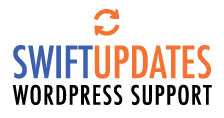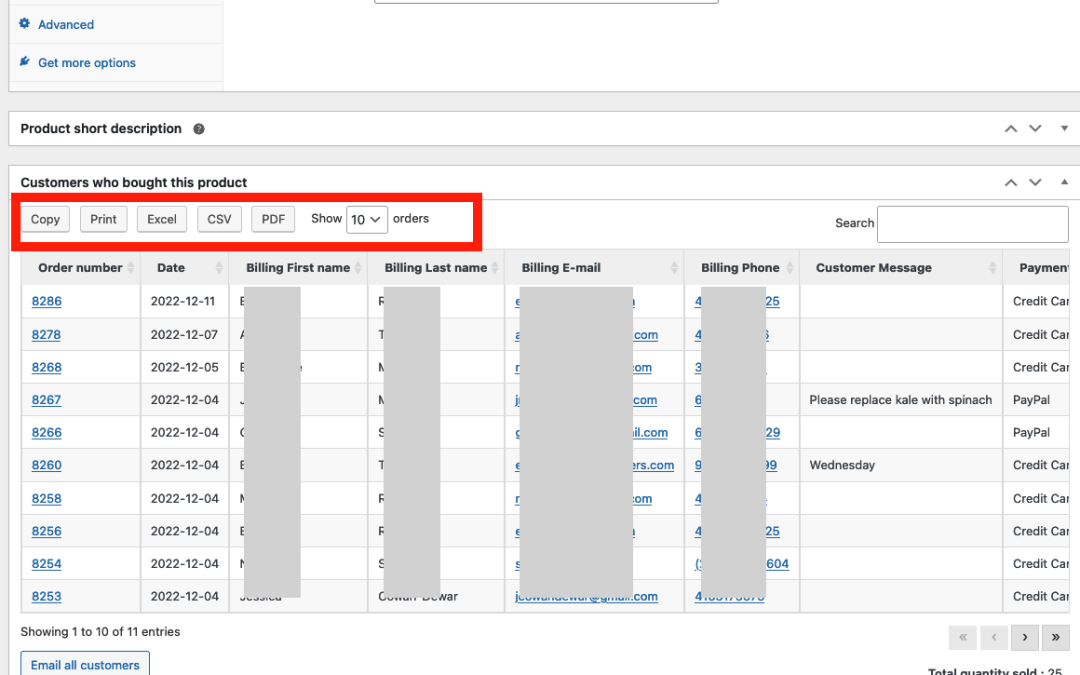Sometimes you want to be able to communicate with customers who purchased a particular product. Here’s two ways to find them.
As you may know, you can go to the orders list in WooCommerce and click into every order, where you will see displayed who the customer is, and what they purchased. This isn’t terribly efficient though if you are looking for, say, 100 customers.
Method 1
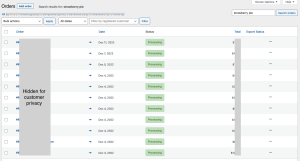 One thing you can do is go to the orders list and use the search function. It will bring up all orders that contain the term for which you searched.
One thing you can do is go to the orders list and use the search function. It will bring up all orders that contain the term for which you searched.
You can then go into each order and retrieve the details of each customer.
This method is good, but again not terribly useful if you need the details for many customers, or if you have products with similar names.
Method 2
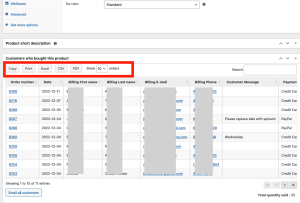 A second way, and I think a more efficient method, is to use a plugin called Product Customer List for WooCommerce.
A second way, and I think a more efficient method, is to use a plugin called Product Customer List for WooCommerce.
Once installed, you can click on any product, and see a list of all of the customers who purchased that product. Not only that, but you can also print the list, export it to a spreadsheet, or even email all of the cutsomers directly – it puts all of the emails into a single email, so I may not recommend this option – the exports are fantastic though!
There are a lot of settings for different columns that can be added or removed from this list, and there’s also a premium version that adds more options. To date though the basic version has met all of our needs.
Contact us if you’d like more information or need assistance with your Wordpress website – whether it is fixes and updates, a bit of training, or anything else.